Living Ecosystems Aquarium – Pump Error Er04 Troubleshooting Guide
What to do when your aquarium pump stops circulating water (Error Er04 – Pump Body Stall)
The pump is essential for circulating oxygen and nutrients throughout your Living Ecosystem Aquarium. If it stops working, the environment becomes unstable, putting fish and corals at immediate risk.
A clear sign of this issue is a lack of visible surface movement at the top of the aquarium. If this occurs and the LCD controller (located inside the cabinet) displays Er04 which means the pump impeller has stalled, halting water flow. Prompt action is required to restore circulation and stabilise the environment.
Possible reasons for the pump to stall include sand or detritus, algae or organic buildup, or damage to the impeller’s magnetic shaft or plastic housing.

Step-by-Step Troubleshooting
Follow these steps to troubleshoot and clean your pump — in most cases, this will resolve the issue.
1. Turn Off the Power
Switch off the power or unplug the aquarium from the wall to safely shut down the system.
2. Access the Pump
The pump is located in the rear filtration chamber, on the far right-hand side of the aquarium. To access it, remove the following from the top of the aquarium:
- The light
- The aquarium mesh cover
- The automatic feeder

3. Remove the Pump
Once access is clear to the aquarium, locate the pump nozzle inside the main tank and gently remove it. Then, carefully pull the pump unit out from the rear chamber.

4. Remove and Inspect the Impeller
- Gently pop off the white plastic cap on top of the pump unit. Inside, you’ll see a small cylindrical impeller.

- Carefully pull it out — it’s the spinning component inside the blue pump housing, made up of a light blue cap, a black cylindrical body with fins and an internal magnet that enables rotation when powered



- Inspect the impeller for any sand or detritus, algae or organic buildup, cracks or damage to the magnetic shaft or housing
5. Clean the Pump
Rinse the impeller and chamber thoroughly using fresh water only. Do not use soap or chemicals, as they can harm your ecosystem.
6. Reassemble the Pump
When reinserting the impeller, ensure the black plastic impeller housing is aligned correctly. You’ll notice a locator tab (small protruding notch) on the impeller housing — this must align with the matching cutout slot on the blue pump casing so that it sits flush.
Once aligned, reattach the threaded pump screen and snap the white cap back into place.

7. Reinsert the Pump
Firmly press the pump nozzle back into place inside the main aquarium.
Then, reinsert the pump unit into the rear filtration chamber.

8. Restart the Pump
Reinstall the automatic feeder, mesh cover, and light on top of the aquarium.
Then reconnect the power and wait 30 seconds. If the error clears, the pump will resume normal operation.
Still Not Working?
If the issue persists after troubleshooting and cleaning, please contact our support team at support@livingoceans.com.au.
Include the following:
- Your aquarium model (e.g. Cube 80L or Cube 130L)
- Your contact number
- A brief note on what occurred before the error appeared
Our team will assist with diagnostics and, if necessary, arrange a technician or provide a replacement component.